How RevSeller Simplifies Product Research for Amazon Sellers
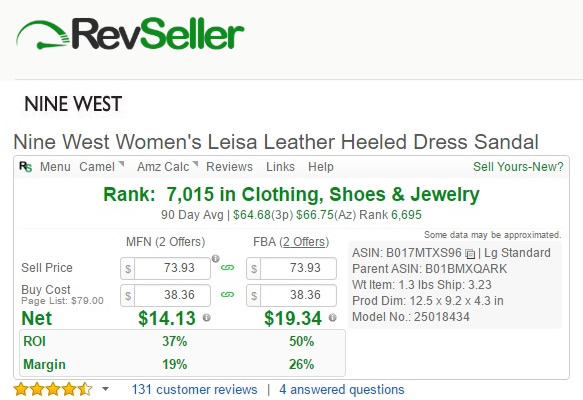
Introduction
Navigating the world of Amazon selling can be overwhelming, especially when it comes to choosing the right products to sell. With countless options, hidden fees, and competitive pricing, conducting proper product research is crucial for success. Fortunately, tools like Rev seller make this process much simpler and more efficient.
RevSeller is a game-changing browser extension that provides essential product data in real time, helping Amazon sellers make informed decisions without wasting time on spreadsheets or juggling multiple tools. In this guide, we’ll explore how RevSeller simplifies product research and why it’s an essential asset for Amazon sellers.
The Role of Product Research in Amazon Selling
Why Product Research Matters
Choosing the right products to sell on Amazon is the foundation of a successful e-commerce business. Proper product research allows you to:
-
Identify high-demand items.
-
Avoid low-margin or unprofitable products.
-
Understand market trends and customer needs.
-
Gain an edge over competitors.
Challenges of Manual Product Research
Without tools like RevSeller, product research can be time-consuming and prone to errors. Sellers often spend hours calculating profit margins, analyzing sales rank, and estimating fees—all while switching between multiple platforms.
What is RevSeller?
Overview
RevSeller is a browser extension designed to streamline product evaluation for Amazon sellers. It integrates directly into Amazon product pages, displaying key metrics like profit margins, ROI (Return on Investment), sales rank, and fees—all in one place.
Who Can Benefit from RevSeller?
RevSeller is ideal for:
-
New sellers who need an easy-to-use research tool.
-
Experienced sellers looking to save time and improve efficiency.
-
Retail arbitrage and online arbitrage sellers.
How RevSeller Simplifies Product Research
1. Real-Time Profit Analysis
RevSeller’s real-time profit calculator is a game-changer. It allows you to:
-
Input your cost price and instantly view your profit margin and ROI.
-
Adjust variables like shipping costs to get the most accurate estimates.
-
See the breakdown of Amazon fees, helping you avoid surprises.
This feature eliminates the need for manual calculations or external tools, saving valuable time.
2. Sales Rank at a Glance
Sales rank is a critical metric that reflects a product’s demand and sales velocity. RevSeller displays the current sales rank directly on the product page, helping you quickly determine whether an item is worth selling.
3. Variation Viewer for Multi-Option Products
For products with multiple variations (e.g., sizes, colors, or styles), RevSeller’s Variation Viewer is a lifesaver. It provides:
-
Sales rank and price data for each variation.
-
Insights into the most popular options.
This allows you to focus on high-demand variations and avoid unsold inventory.
4. Integrated Fee Breakdown
RevSeller offers a detailed breakdown of both FBA (Fulfilled by Amazon) and FBM (Fulfilled by Merchant) fees. This feature helps you:
-
Compare fulfillment methods to determine the most profitable option.
-
Understand the true cost of selling a product.
5. Buy Box Insights
The Buy Box is the holy grail for Amazon sellers, as it significantly increases visibility and sales. RevSeller highlights the current Buy Box price and provides insights into competition, helping you price your products competitively.
6. Seamless Keepa Integration
If you use Keepa to track price history and sales trends, RevSeller’s integration with Keepa is a major bonus. This combination provides a comprehensive view of a product’s performance over time.
7. Time-Saving Simplicity
Unlike traditional methods that require multiple tabs, tools, or spreadsheets, RevSeller consolidates all key data into one interface. This simplicity speeds up product research, allowing you to focus on sourcing and selling.
Why RevSeller is a Must-Have for Amazon Sellers
1. User-Friendly Interface
RevSeller’s clean and intuitive design makes it easy to understand, even for beginners. All the essential metrics are displayed in a well-organized format directly on the product page.
2. Saves Time
By eliminating the need for manual calculations and data gathering, RevSeller saves you hours of work each week.
3. Reduces Risk
With accurate data on profit margins, fees, and demand, RevSeller helps you avoid bad investments and low-performing products.
4. Improves Decision-Making
RevSeller empowers you with real-time insights, enabling you to make smarter, data-driven decisions for your Amazon business.
How to Get Started with RevSeller
Step 1: Install the Extension
RevSeller is available as a Chrome browser extension. After purchasing a subscription, you’ll receive an activation key to install and activate the tool.
Step 2: Customize Settings
Once installed, customize the settings to match your business needs. For example:
-
Input default shipping costs and fee percentages.
-
Select the metrics you want to display.
Step 3: Start Researching
Navigate to Amazon product pages and let RevSeller do the heavy lifting. Analyze products in real-time using the metrics displayed on the page.
Tips for Maximizing Product Research with RevSeller
1. Focus on High-ROI Products
Use RevSeller’s profit calculator to prioritize products with strong profit margins and ROI.
2. Analyze Trends
Leverage RevSeller’s integration with Keepa to track price trends and identify seasonal opportunities.
3. Evaluate Competition
Check Buy Box pricing and sales rank to assess competition and determine the best pricing strategies.
4. Test Multiple Variations
Use the Variation Viewer to identify high-performing options within multi-variation products.
5. Combine with Other Tools
While RevSeller is powerful on its own, combining it with tools like Jungle Scout or Helium 10 can provide even deeper insights.
Conclusion
Product research doesn’t have to be a complicated or time-consuming process. With RevSeller, Amazon sellers can access real-time data, make informed decisions, and maximize profits—all from the convenience of a single browser extension. Whether you’re a beginner or a seasoned seller, RevSeller simplifies the complexities of product research, giving you a competitive edge in the ever-evolving Amazon marketplace.
Ready to take your Amazon business to the next level? Give RevSeller a try and experience the difference it can make!
FAQs
1. Can RevSeller be used on platforms other than Amazon?
No, RevSeller is specifically designed for Amazon sellers and integrates directly into Amazon product pages.
2. Is RevSeller beginner-friendly?
Yes! RevSeller’s intuitive interface makes it easy for new sellers to analyze products and make informed decisions.
3. Does RevSeller work for international Amazon marketplaces?
Yes, RevSeller supports several Amazon marketplaces, including the U.S., U.K., and Canada.
4. Is RevSeller a one-time purchase or subscription-based?
RevSeller operates on an annual subscription model, currently priced at $99 per year.
5. Can I use RevSeller alongside other Amazon tools?
Absolutely. RevSeller works seamlessly with tools like Keepa, Jungle Scout, and Helium 10 for a comprehensive research experience.
What's Your Reaction?


















.jpg)
