In the rapidly evolving landscape of software development, the need for efficient and effective test automation is more crucial than ever. Traditional test automation frameworks, while valuable, often face challenges in adapting to modern requirements such as diverse device ecosystems, continuous integration, and rapid release cycles. Enter TestGrid—a powerful solution designed to modernize and streamline conventional test automation practices. This guide explores how TestGrid can revolutionize your test automation strategy, its features, and how it compares to traditional methods.
Introduction to TestGrid
TestGrid is an advanced test automation platform that offers a comprehensive suite of tools and services to optimize and enhance the test automation process. It provides solutions for executing automated tests across a wide range of devices, browsers, and operating systems, ensuring that applications perform seamlessly in diverse environments.
Key Features of TestGrid
Cross-Browser Testing: TestGrid supports testing across multiple browsers and browser versions, ensuring compatibility and performance consistency.
Device Testing: TestGrid offers access to a vast array of real devices and emulators, enabling testing on different mobile devices, tablets, and desktops.
Integration with CI/CD: Seamlessly integrates with continuous integration and continuous deployment (CI/CD) pipelines to support automated testing as part of the development workflow.
Scalability: Scales easily to handle large test suites and parallel test execution, reducing test times and speeding up feedback.
Advanced Reporting: Provides detailed test reports, including screenshots, logs, and video recordings, to facilitate easier debugging and analysis.
Benefits of Using TestGrid
Enhanced Test Coverage
TestGrid’s extensive device and browser matrix allows you to test your applications across a wide range of environments, ensuring comprehensive test coverage. This helps in identifying and addressing compatibility issues early in the development cycle.
Improved Test Efficiency
By leveraging TestGrid’s parallel test execution and scalable infrastructure, you can significantly reduce the time required for test execution. This leads to faster feedback and more efficient development cycles, enabling quicker releases and updates.
Seamless CI/CD Integration
TestGrid’s integration with popular CI/CD tools and platforms ensures that automated tests are seamlessly incorporated into your development pipeline. This supports continuous testing and helps maintain code quality throughout the development process.
Real Device Testing
TestGrid offers access to real devices for testing, rather than relying solely on simulators or emulators. This provides more accurate and reliable test results, as real device testing can reveal issues that might not be apparent in virtual environments.
Comprehensive Reporting and Analytics
With TestGrid, you get detailed reports and analytics that provide valuable insights into test results. Features like screenshots, video recordings, and logs help in diagnosing issues and improving the overall quality of your applications.
How TestGrid Modernizes Conventional Test Automation
Transition from Emulators to Real Devices
Traditional test automation often relies heavily on emulators and simulators, which can lack the accuracy and reliability of real devices. TestGrid’s access to a wide range of real devices ensures that your tests reflect real-world usage and conditions.
Adopting a Cloud-Based Approach
TestGrid operates in the cloud, allowing you to access and manage your test environments without the need for extensive on-premises infrastructure. This cloud-based approach provides flexibility, scalability, and cost-efficiency, addressing some of the limitations of conventional test automation setups.
Supporting Modern Testing Practices
TestGrid supports modern testing practices such as continuous testing, exploratory testing, and behavior-driven development (BDD). By integrating with CI/CD pipelines and offering advanced test management features, TestGrid aligns with contemporary development methodologies and helps maintain a high level of code quality.
Providing Advanced Test Management
With TestGrid, you can manage test cases, test suites, and test executions more effectively. Its advanced test management features allow for better organization and execution of test scenarios, leading to improved test coverage and more actionable insights.
Leveraging Automation and Artificial Intelligence
TestGrid incorporates automation and AI-driven features to enhance test efficiency. Features like intelligent test selection, self-healing tests, and AI-based test analytics help optimize the test process and reduce manual intervention.
Comparing TestGrid with Conventional Test Automation
Test Environment Management
Conventional Test Automation: Often requires maintaining a complex and costly infrastructure for managing test environments.
TestGrid: Provides a cloud-based solution with access to a vast array of devices and browsers, reducing the need for on-premises infrastructure.
Test Execution Speed
Conventional Test Automation: May face limitations in test execution speed due to hardware constraints and limited parallelism.
TestGrid: Offers scalable and parallel test execution, leading to faster test cycles and quicker feedback.
Integration with CI/CD
Conventional Test Automation: Integration with CI/CD pipelines may require custom configurations and additional effort.
TestGrid: Seamlessly integrates with popular CI/CD tools, supporting continuous testing and streamlined development workflows.
Reporting and Analysis
Conventional Test Automation: Reporting and analysis may be limited or require additional tools to gather comprehensive insights.
TestGrid: Provides detailed test reports, including screenshots, logs, and videos, facilitating easier debugging and analysis.
Best Practices for Using TestGrid
Leverage Real Devices for Critical Tests
Use TestGrid’s real device testing capabilities for critical and user-facing scenarios to ensure accurate results and optimal performance.
Integrate with Your CI/CD Pipeline
Incorporate TestGrid into your CI/CD pipeline to enable continuous testing and maintain code quality throughout the development lifecycle.
Utilize Advanced Reporting Features
Take advantage of TestGrid’s advanced reporting features to gain valuable insights into test results and identify areas for improvement.
Optimize Test Suites
Regularly review and optimize your test suites to ensure that they are effective and efficient. Remove redundant tests and focus on high-impact scenarios.
Explore AI-Driven Features
Explore TestGrid’s AI-driven features to enhance test automation, such as intelligent test selection and self-healing tests, to improve test efficiency and accuracy.
TestGrid offers a modern approach to test automation that addresses many of the limitations of conventional methods. By providing access to real devices, cloud-based infrastructure, and advanced features, TestGrid enables more efficient, accurate, and scalable test automation. Adopting TestGrid can help you stay competitive in the fast-paced world of software development, ensuring that your applications are thoroughly tested and of the highest quality.
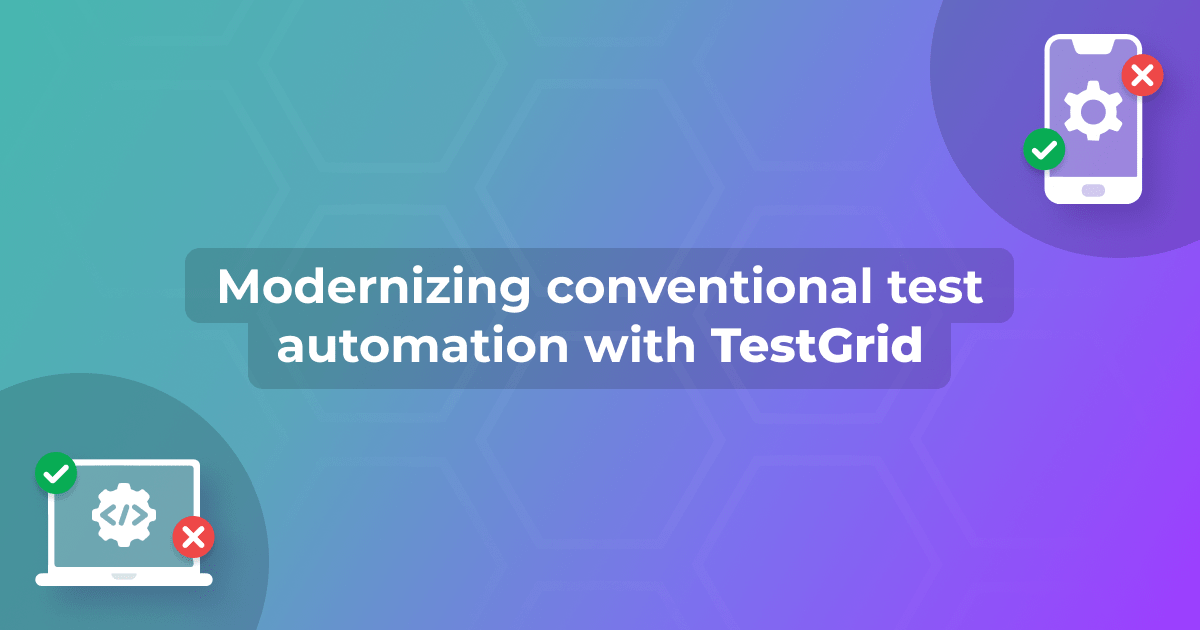


















.jpg)
