In a recent development, X (formerly known as Twitter) has introduced Grok AI, an artificial intelligence tool developed under Elon Musk's direction. This integration has raised concerns among users about privacy and data security. Many people are questioning whether their tweets are being shared with Grok AI and how they can prevent it. In this guide, we’ll explore how X’s new AI feature works, why it might be a concern, and what steps you can take to stop your tweets from being sent to Grok AI.
Understanding X's Integration with Grok AI
Grok AI is a sophisticated AI tool designed to analyze and interpret social media content. Developed by Elon Musk, this technology aims to enhance the way social media platforms understand user interactions and content trends. While AI tools like Grok can offer benefits such as improved content recommendations and enhanced user experience, they also come with privacy implications.
X’s integration with Grok AI means that user data, including tweets, could potentially be processed by this AI system. This has sparked concerns about how personal information is used and whether it is being shared without explicit consent. Understanding how Grok AI interacts with X is crucial for addressing these concerns.
Why You Might Be Concerned
The primary concern with Grok AI’s integration into X is data privacy. Many users are worried that their tweets might be analyzed or stored by Grok AI without their explicit consent. The idea of an AI system processing personal tweets raises questions about data security and the potential misuse of information.
Another issue is transparency. Users might not be fully aware of how their data is being used, who has access to it, and what measures are in place to protect their privacy. These concerns highlight the need for clear communication and control over personal data in the digital age.
How to Check If Your Tweets Are Being Sent to Grok AI
To address privacy concerns, it’s important to know whether your tweets are being sent to Grok AI. X should provide users with options to view and manage their data settings. Here’s how you can check:
-
Privacy Settings: Navigate to your X account’s privacy settings. Look for any options related to data sharing or AI interactions. This section should provide information on whether your tweets are being processed by Grok AI.
-
Data Access Requests: You may be able to request a report of how your data is being used. Check if X offers a way to view or download this report, which should detail any AI interactions involving your tweets.
-
Contact Support: If you’re unsure or need further assistance, contact X’s support team. They can provide specific information about how Grok AI is handling your data and guide you on how to adjust your settings.
Steps to Prevent Your Tweets from Being Sent to Grok AI
If you decide that you don’t want your tweets to be processed by Grok AI, here are some steps you can take:
-
Adjust Privacy Settings: Go to your X privacy settings and look for options related to data sharing with third parties or AI systems. You may be able to opt out of sharing your tweets with Grok AI.
-
Manage Data Permissions: Check if there are specific permissions related to AI tools. Disable any permissions that allow Grok AI to access or analyze your tweets.
-
Review Third-Party Integrations: Look for any third-party integrations or applications connected to your X account. Ensure that none of these integrations are allowing Grok AI to access your tweets.
-
Use Temporary or Private Accounts: If you want to share tweets without any AI interaction, consider using a temporary or private account. This way, you can limit the exposure of your tweets to Grok AI.
-
Follow Updates: Stay informed about changes to X’s data policies and AI integrations. X should provide updates on how Grok AI interacts with user data, and staying informed will help you make decisions about your privacy.
What to Do If You’re Concerned About Data Privacy
If you have significant concerns about data privacy, consider the following actions:
-
Educate Yourself: Stay informed about digital privacy practices and how AI tools like Grok operate. Understanding the technology helps you make informed decisions about your data.
-
Advocate for Transparency: Support initiatives that promote transparency in data usage and advocate for clear communication from social media platforms about how user data is handled.
-
Explore Alternatives: If you’re not comfortable with how your data is being used, explore alternative social media platforms with stronger privacy controls and data protection measures.
-
Consult Privacy Experts: For personalized advice, consider consulting privacy experts or legal professionals who can provide guidance on managing your digital footprint and protecting your data.
FAQs
What is Grok AI and how does it relate to X?
Grok AI is an artificial intelligence tool developed by Elon Musk that integrates with X to analyze and interpret social media content. It aims to enhance user experience but raises privacy concerns about data usage.
How can I find out if my tweets are being sent to Grok AI?
Check your X privacy settings for options related to data sharing or AI interactions. You may also request a data access report or contact X’s support team for specific information.
Can I stop my tweets from being sent to Grok AI?
Yes, you can adjust your privacy settings, manage data permissions, review third-party integrations, and follow updates on X’s data policies to prevent your tweets from being processed by Grok AI.
What should I do if I’m concerned about data privacy?
Educate yourself about digital privacy, advocate for transparency, explore alternative platforms, and consult privacy experts if needed to manage and protect your data.
Are there any privacy concerns with using Grok AI?
Yes, privacy concerns include the potential for unauthorized data access, lack of transparency about data usage, and the risk of misuse. It’s important to review and manage your privacy settings to address these concerns.












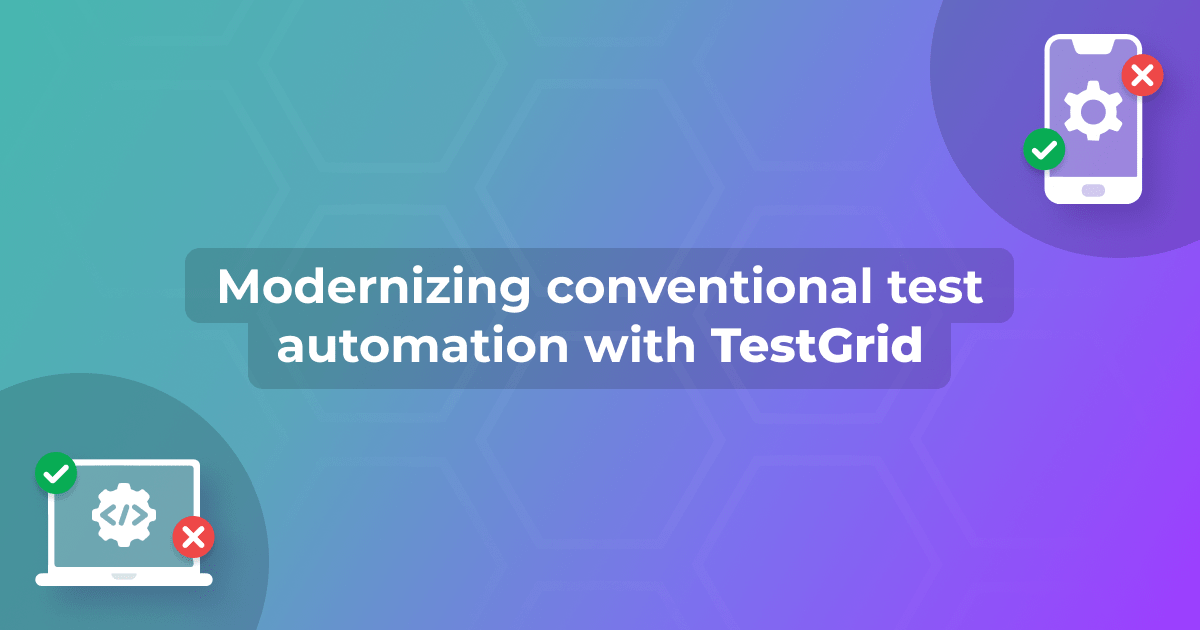









.jpg)
